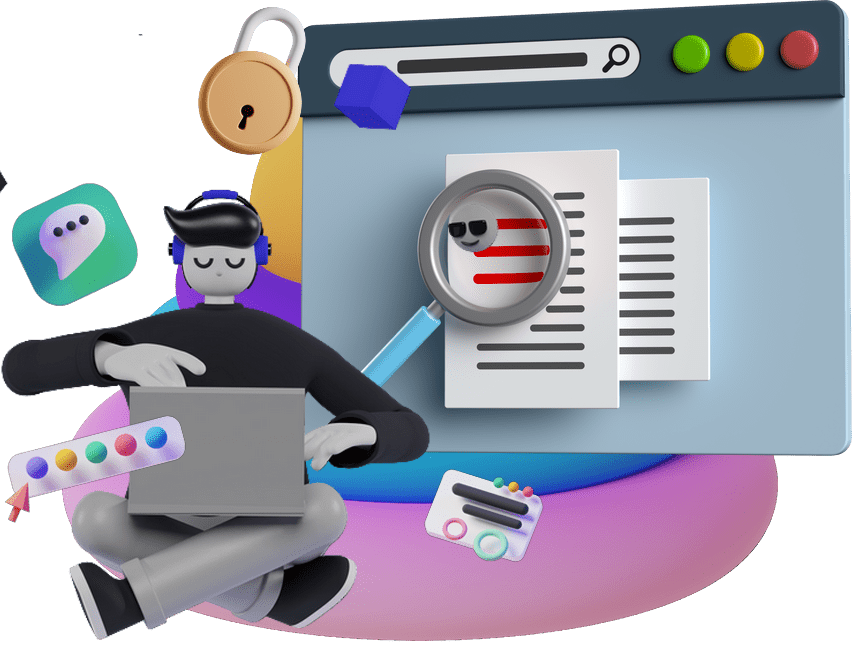Take Back Control Of Your Inbox
We share common trends and strategies for improving your Control and making sure you stay in high Security.
Incoming Email Filtering
Stop running the risk of IT network threats. If your Inbox is crowded with unsolicited bulk mail every day, then that's a sign you need a professional Incoming Filter solution. Get full protection for your Inbox and say goodbye to spam, virus and malware threats!
How It Works
Once your domain is (automatically) deployed to the Incoming Filter, and filtering is activated, email will pass through the SpamExperts filtering cloud. Incoming emails are securely analyzed and scanned in real time. No training or configurations are required and everything works out of the box. Any message detected as spam is moved to the quarantine, while non-spam is sent to your email server. The quarantine can be monitored in the user-friendly SpamPanel, through email-reports, or even directly in your email client! No more wasted time in dealing with spam, simply focus your energy on business tasks, while you remain in full control.

Extremely accurate filtering
Easy configuration
Increase inbound email continuity and redundancy
Various reporting options
Friendly interface to keep you in full control over your email
Increase employee productivity
Why Do You Need A Professional Incoming Filter?
Incoming Email Filtering filters all inbound email and eliminates spam and viruses before these threats reach your network at a nearly 100% accuracy rate. The extensive control-panel allows you to remain in full control. Moreover, in case your email server is down, your email will be queued. Queued email can be accessed, read, and replied to via the web-interface adding to your inbound email continuity!
Outgoing Email Filtering
What Is Outgoing Filtering ?
Outgoing Email Filtering is vital to safeguard your IT infrastructure reputation and ensure all your outgoing email arrives safely where it should. This professional solution will block spam and viruses from leaving your network and prevent your IP(s) from being blacklisted ever again. Moreover, the SpamExperts Outgoing Filter gives you the reporting and tools to detect compromised accounts and lock-down spamming users.
Why You Need It ?
Has your network ever sent out spam email without your knowledge? Due to network weaknesses almost any device can be compromised to transmit outbound SMTP, allowing spam or malware to be sent out from your network without you even knowing it! Therefore, it’s critical you invest in a professional Outgoing Filter solution. Maintain your company’s good reputation, stop spam from leaving your network and prevent being blacklisted so that your email always arrives where it is meant to go.
Email Archiving
Email Archiving preserves and protects all inbound and outbound email messages for later access. It is a great way to recover lost or accidentally deleted emails, accelerate audit response, secure intellectual property emails and attachments, as well as for “eDiscovery” purposes in case of litigation.
Why You Need It
Are you desperately looking for an important email from last year, but can’t seem to find it and you’re risking a fine or losing an important business deal as the result of this? Prevent this with a professional Email Archiving solution. Email Archiving is a critical tool to preserve a secure backup of all email and be legally compliant. At the same time, as email exchanges have judicial power and are legally binding, email compliance has become an extremely important concern for organizations. Therefore it is mandatory in certain industries to preserve a secure backup of all email messages and be legally compliant.
1|- Includes Incoming and Outcoming Email Filtering!
2|- User friendly data-protection management
3|- Added email continuity, journaling support, and easy re-delivery
4|- Improve IT system performance
5|- Never lose an email again!
6|- Achieve legal compliance

Your Business Online
Boost your business with industry-premium products and services, at prices that won’t break your budget. If it doesn’t provide you with a better Internet experience, we simply don’t offer it.
Privacy and Security
Your online security and privacy come first at ITG Host, and we will always support the rights of individuals and consumers online. It’s our mission to keep the Internet open, and safe for everyone.
9.7/10
Average customer ratings we have got all over internet.
How does it work ?
Email is routed through SpamExperts intelligent self-learning servers that will detect and block spam before it ever reaches you.
How accurate is the filtering ?
Thanks to processing millions of emails every day, our email filters have an industry leading rate with close to 100% accuracy.
Can I recover messages that get blocked ?
Yes, a comprehensive control panel with log-search, quarantine, and many other tools allows you to check the status of any email which passed through the system.
How long does it take to setup ?
Setup is fast, automated and it will be up and running protecting your email in minutes.
What is Email Archiving ?
Email is so important nowadays, with archiving email is securely stored, giving you extra confidence and peace of mind.
How much email can I store ?
Email Archiving includes 10GB of compressed email storage by default. If you need more storage, additional 10GB licenses can be added.
Leading web hosting solutions company. Since our founding, ITG Host has continually innovated new ways to deliver on our mission: to empower people to fully harness the web. We provide comprehensive tools to millions of users throughout the world so anyone, novice or pro, can get on the web and thrive with our web hosting packages.
We make life easier for website developers and their customers. We do it by registering, hosting, and managing domains for yourself or others easy and affordable, offering easy to use, fast and reliable web hosting services.
Get Started
Products
Quick Links
Legal
The entirety of this site is protected by copyright © | Integrated Technology Group – Host Inc.
The entirety of this site is protected by copyright © |

We are an ICANN accredited registrar.
Serving customers since 2014.

We are an ICANN accredited registrar.
Serving customers since 2014.
The entirety of this site is protected by copyright ©